Step 1
Fork the repository here, then rename the repo to USERNAME.github.io - replacing USERNAME with your GitHub username.
Remember to go to Settings
and make sure the source of Github pages have change to master branch
Step 2
You can remove following folders and files if you want
- .editorconfig
- .gitattributes
- .github
- /docs
- /test
- CHANGLOG.md
- minimal-mistakes-jekyll.gemspec
- README.md
Step 3
Set up jekyll on Window
- Download and Install a Ruby+Devkit version from RubyInstaller Downloads. Use default options for installation.
- Run the
ridk installstep on the last stage of the installation wizard. This is needed for installing gems with native extensions. You can find additional information regarding this in the RubyInstaller Documentation - Open a new command prompt window from the start menu, so that changes to the
PATHenvironment variable becomes effective. Install Jekyll and Bundler via:gem install jekyll bundler - Check if Jekyll installed properly:
jekyll -v
Step 4
open CMD
cd Desktop/yourFolder
bundle install
bundle exec jekyll serve
Then, open your browser and go to http://localhost:4000
You can also type this
bundle exec jekyll serve --port 4001
for multiple website, 4001 can be other number.
Some numbers are not allowed, you can try it by yourself~

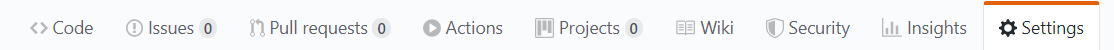
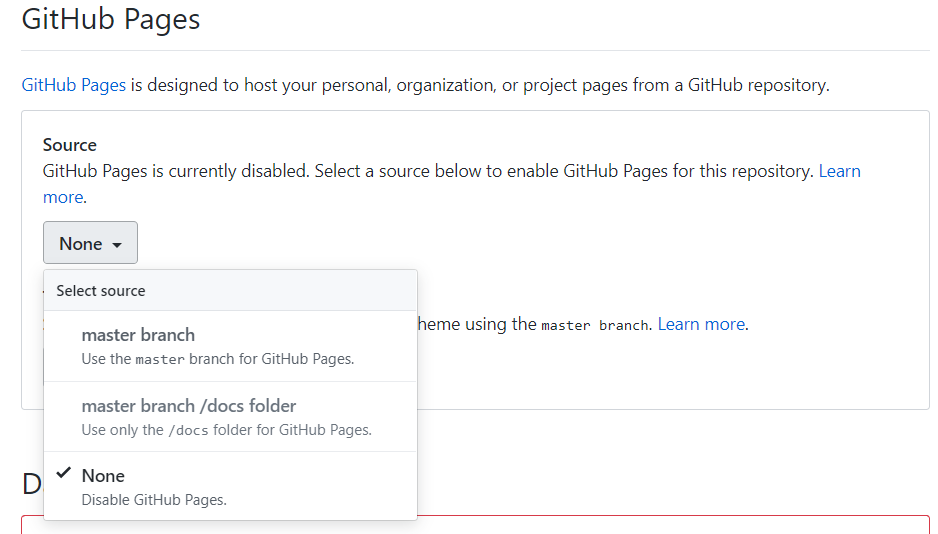



Leave a comment